TimePilot Definitions
Insert Pay
When would I use Insert Pay?
There may be a time when you want to reward an employee with a bonus in dollars. To do this, you'll use the Insert Pay function. (If you want to reward them with extra hours of pay, you can use the
Insert Time function.)
When you Insert Pay, you specify the employee and the amount of his or her bonus. You can also specify the time, and date of the bonus as well as the location, shift, department and company where the employee was working when they earned the bonus. There's a place to add a note, too.
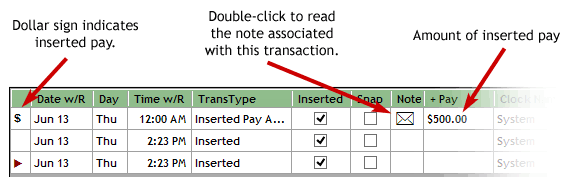 A transaction will be created for the employee in Current Transactions in TimePilot Central. A dollar sign will appear in the first column of the Transaction List to signal that a transactions is a bonus. To see the amount of the bonus, make sure you have a heading called "+Pay." To do so, right-click the green row of headers in the Transaction List and check the box next to "+Pay" in the list that appears.
A transaction will be created for the employee in Current Transactions in TimePilot Central. A dollar sign will appear in the first column of the Transaction List to signal that a transactions is a bonus. To see the amount of the bonus, make sure you have a heading called "+Pay." To do so, right-click the green row of headers in the Transaction List and check the box next to "+Pay" in the list that appears.
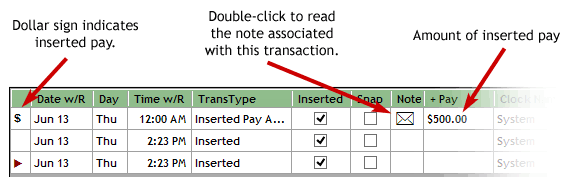 A transaction will be created for the employee in Current Transactions in TimePilot Central. A dollar sign will appear in the first column of the Transaction List to signal that a transactions is a bonus. To see the amount of the bonus, make sure you have a heading called "+Pay." To do so, right-click the green row of headers in the Transaction List and check the box next to "+Pay" in the list that appears.
A transaction will be created for the employee in Current Transactions in TimePilot Central. A dollar sign will appear in the first column of the Transaction List to signal that a transactions is a bonus. To see the amount of the bonus, make sure you have a heading called "+Pay." To do so, right-click the green row of headers in the Transaction List and check the box next to "+Pay" in the list that appears.