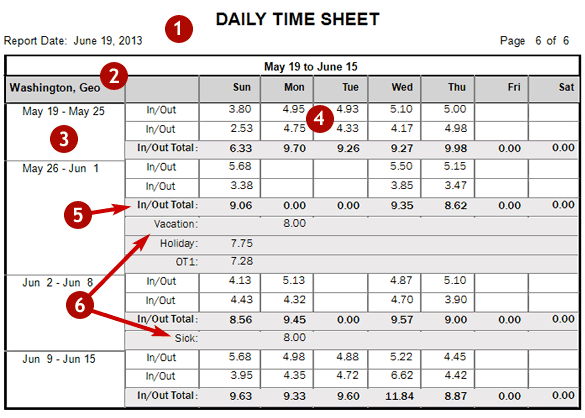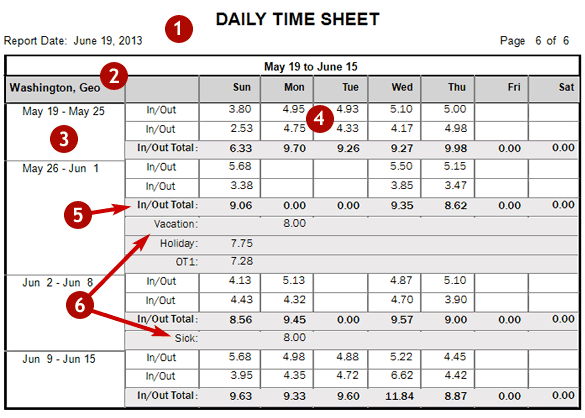
What's a Daily Timesheet?
One of the reports available to TimePilot users is the Daily Timesheet. This
is a simplified report that gives supervisors a day-by-day snapshot of the hours
accumulated by their employees.
To run the report, click the "Reports" Menu and choose "Daily Timesheet" from the choices that appear.
You'll get a report for each of your employees. Here is a sample of an employee's timesheet (The numbers on the screenshot are keyed to the explanation below):