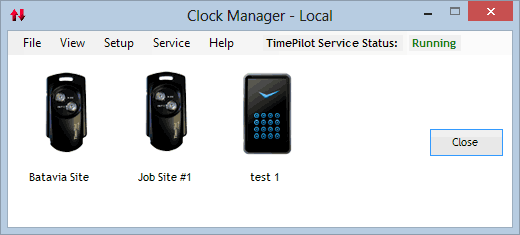 What is Clock Manager?
What is Clock Manager?Clock Manager is a small software program that lets you see all the TimePilot clocks on your system. It also acts as the bridge between them and the TimePilot Central software. With Clock Manager you can:
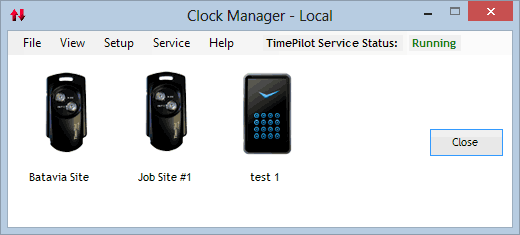 What is Clock Manager?
What is Clock Manager?
Clock Manager is a small software program that lets you see all the TimePilot clocks on your system. It also acts as the bridge between them and the TimePilot Central software. With Clock Manager you can:
Clock Manager generally is installed along with TimePilot Central when you first install the TimePilot software. If you need to re-install Clock Manager, here's how:
The process of setting up Clock Manager depends upon the version of the TimePilot software you're using. (If you aren't sure which version you have, click here to see how to find out.) Below are short descriptions of the differences:
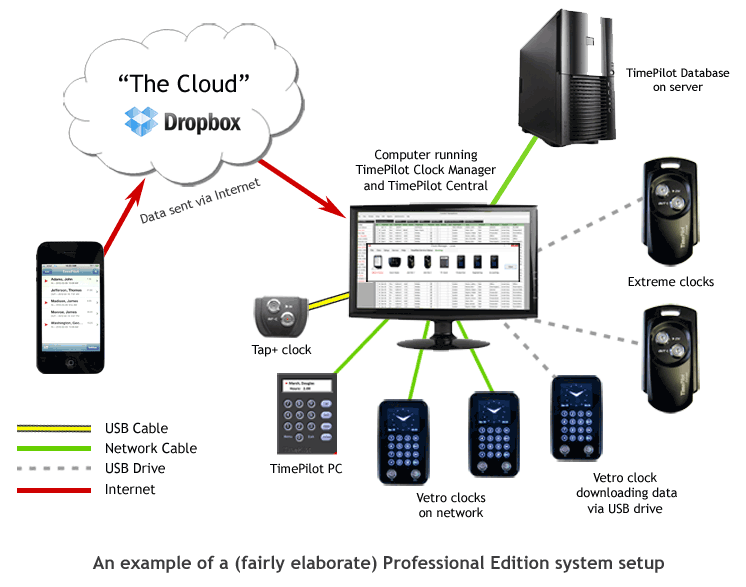
Professional Edition users will install Clock Manager on a PC or server that has direct access to the TimePilot database (that is, the database is either on the PC's hard drive or on the server). Professional Edition users can install the TimePilot Smartphone App for iPhone or Android and link to it through the Cloud, but cannot link other TimePilot products to the system via the Cloud. For Clock Manager installation instructions, click here.
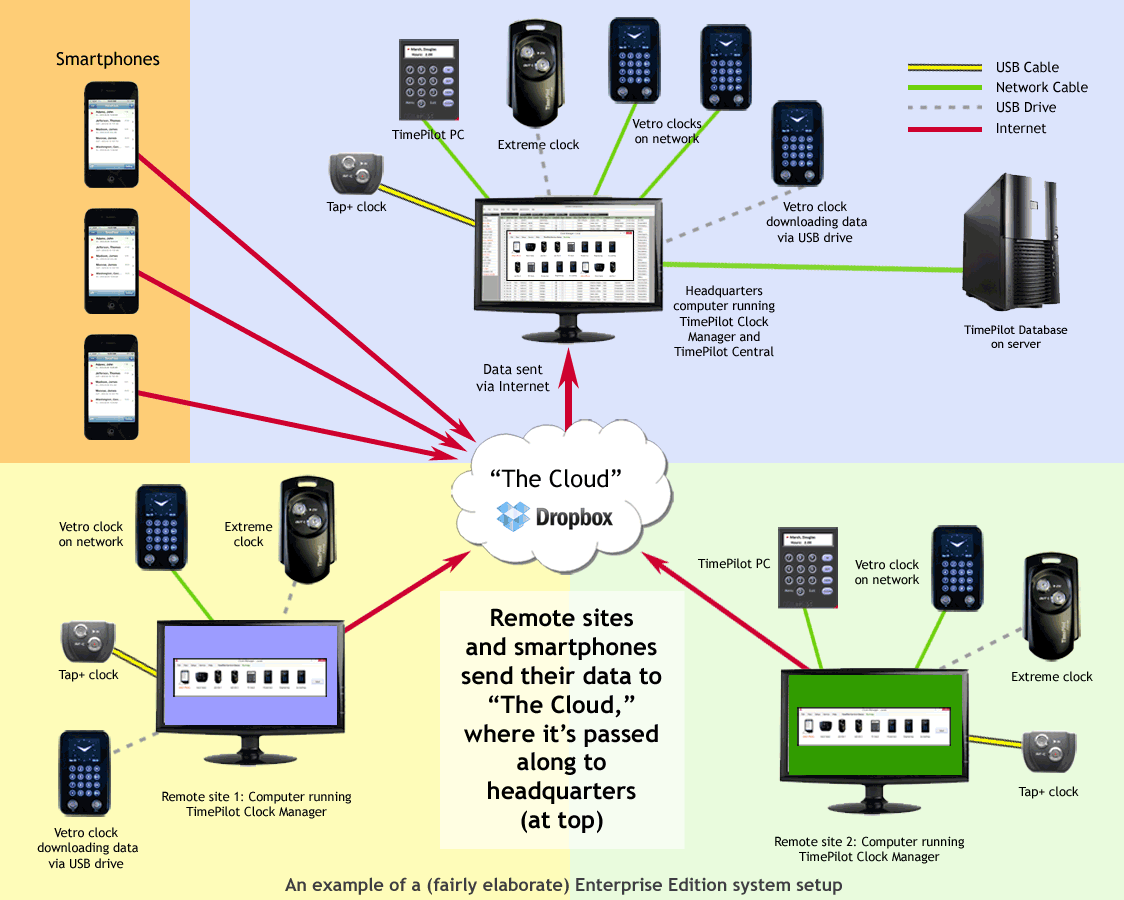
TimePilot Enterprise Edition users can do all the things that Professional Edition users can do (described above), as well as use the Cloud to link other TimePilot timeclocks at remote sites with the TimePilot database at a central location. For Clock Manager installation Instructions, click here.