

(Read the newsletter containing this article.)
In this issue we’ll take a look at TimePilot’s new smartphone apps. If you use TimePilot’s Windows-based software, they should appear pretty familiar.
The apps are free and can be downloaded at Apple’s App Store and Google Play. If you’ve got a smartphone, we urge you to give them a try, even if you don't have an Extreme Blue system. If an app isn't for you, delete it from your phone—no damage done.
The apps are designed to be used with our Extreme Blue and Extreme Blue Enhanced systems, but here’s a secret: They can also be used without a clock at all. Used in this manner, a supervisor clocks his or her employees in or out by tapping icons on the supervisor’s smartphone.
This can get pretty awkward pretty fast, however, especially when you have more than a couple of employees or you aren't around every time they need to clock in or out. That’s why we came up with the weatherproof, battery-powered Extreme Blue clocks. Employees clock in and out at the clocks, which hold the data safely in memory until you're ready to collect it with the app.
In this article we’re going to use a screenshot from the iPhone app, but the Android app looks much the same. You can get complete instructions and screenshots for both app versions here.
This is the home screen:
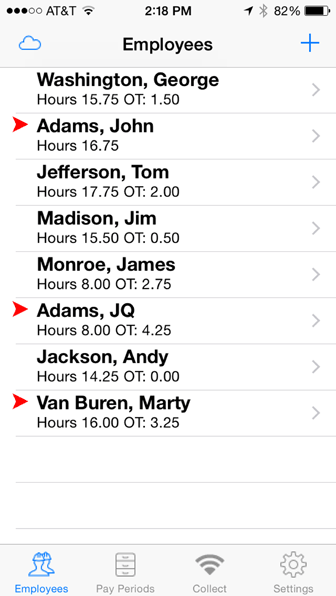
Each employee’s name is listed, along with his or her regular and overtime hours. Just as in the TimePilot Central software, if there’s a red triangle next to the employee’s name, they are clocked in, and if there's no triangle, that means they're clocked out.
Want to add an employee? Tap the “+” in the top right corner of the screen.
Want to see an individual employee’s transactions? Tap the employee’s name.
Extreme Blue Enhanced users: Want to send the transactions to headquarters for processing with the TimePilot Central software? Tap the cloud icon at the top left corner of the screen.
Want to extract a pay period? Tap “Pay Periods” at the bottom of the screen, then “Extract” on the screen that appears.
For more on the apps, click here or see the help files in the TimePilot web site's Support Center.
If you’ve got a smartphone, download the iPhone or Android version and play with it. It’s free. If you like it, try an Extreme Blue system. There are two versions:
Here’s the good news for those of you who already are using the Enterprise version of our software: You don’t need the Extreme Blue Enhanced Starter Kit, which lists at $849. All you need is Extreme Blue clocks, which cost $449 each, and the free smartphone app.
Got questions? Just ask! Contact us at Sales@TimePilot.com or 630-879-6400.