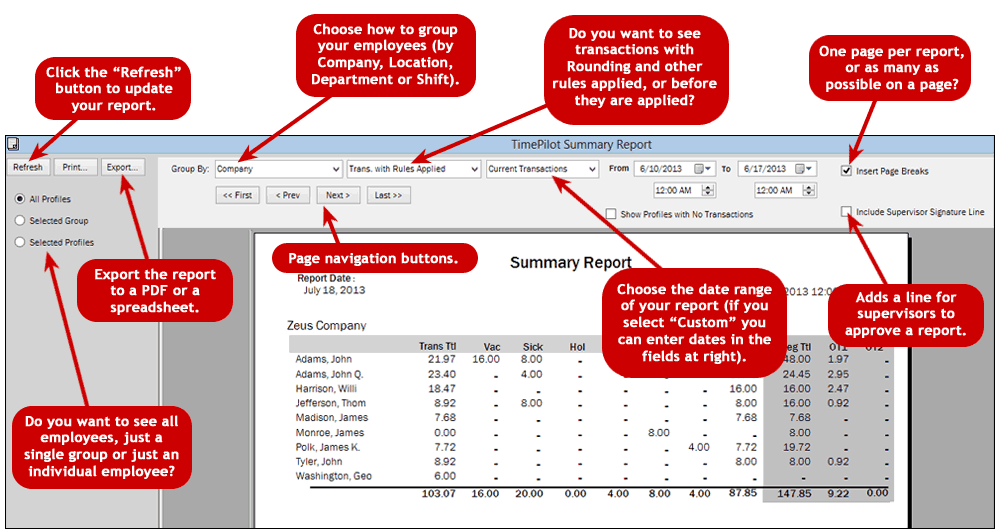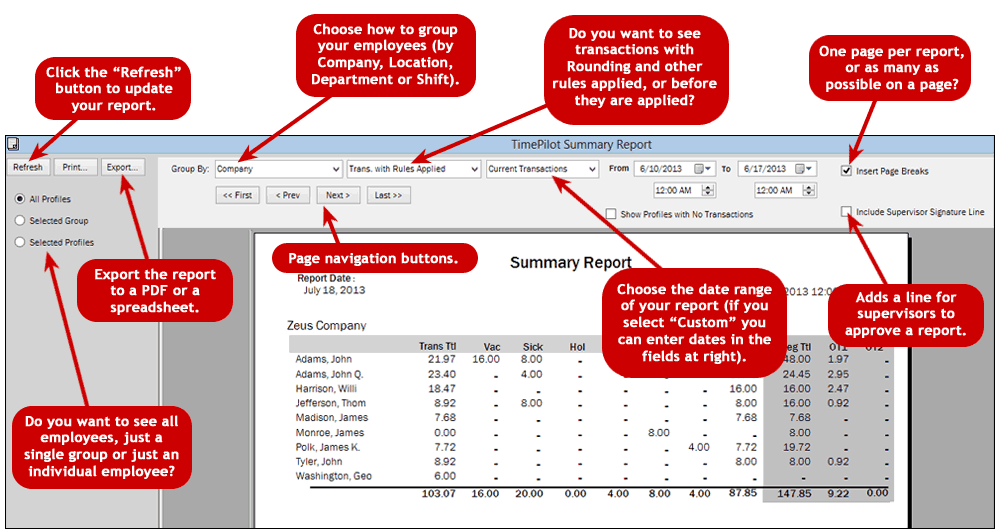TimePilot Central: Menus
Reports
TimePilot can create a number of customizable, printable reports on your
employees' work hours and other data. There are several types of reports
available. Each can be printed, saved in PDF format, exported to Microsoft Excel
(or another spreadsheet program) or Microsoft Word (or another word processing
program) by using the "Print" and "Export" buttons at the top left of the
reports screen.
The TimePilot software includes the ability to create PDFs. (PDF stands for
Portable Document Format and can be read by a free program, Adobe Acrobat
Reader. Most computers already have Acrobat Reader installed, but if you don't,
you can download it at the Adobe Corporation web site
here.)
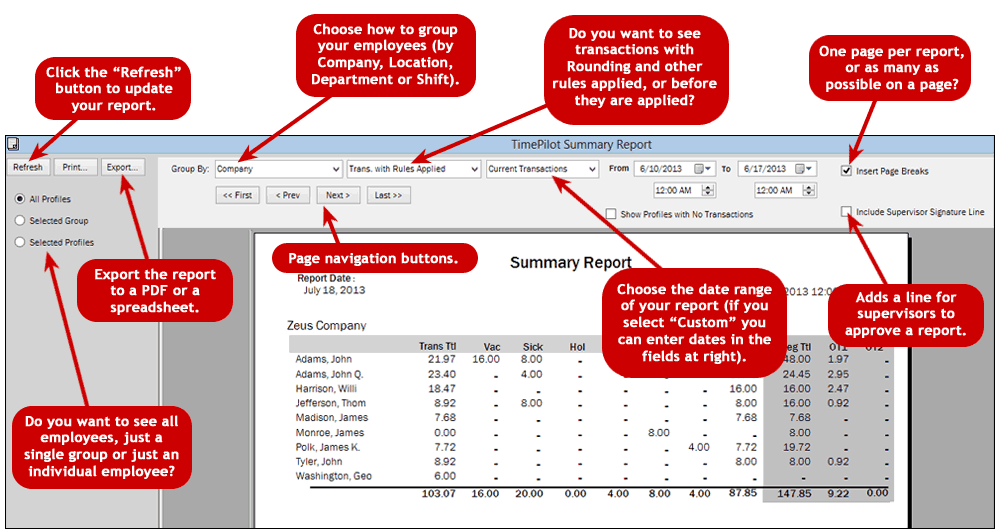
Here are the reports available:
- Summary Reports (four choices): Lists employees and their hours in the following
categories:
- Vacation hours.
- Sick time hours.
- Holiday hours.
- Paid Time Off hours.
- Clocked hours.
- Overtime Hours.
- Regular pay rate total.
- Transaction Reports (six choices): Lists every transaction by employees during a
specified time period. You can have multiple employees on each page or
dedicate one page to each employee. You can
display a single employee, a group or all employees.
- Profile Reports (three choices): Reports listing data
from each employee's profile.
- Job Site Report (Professional and Enterprise versions only)*: If you have more than one TimePilot timeclock
that accepts naming (TimePilot Extreme Blue Enhanced, for instance), you can generate
reports organized by timeclock, so you can see who clocked in and out where.
- Out Time Report (Professional and Enterprise versions only)*: This report shows the number of minutes between
an employee's clock-out and a clock-in, between minimum and a maximum number
of minutes you set. It would commonly be used by a supervisor who wants to track his or her employees' breaks and/or travel time.
When you request this report, two special fields will appear at the top of
the screen. In these fields you'll enter the minimum number of minutes and
the maximum number of minutes between out and in transactions you want the
software to display. For instance, if you wanted a report on how long
employees were taking for breaks, you'd set the minimum number of minutes to
0 and the maximum to a number just below the amount of time the employees
take for lunch. When you click Refresh, the software will display a list of
employees and the length of time of their breaks, if they fall between the
two parameters you set.
- On-Time Report (Professional and Enterprise versions only)*: This report tells a supervisor the number of
times a employee has clocked in or out early or late, as well as the number
of minutes for each. It also totals up the early and late minutes and
displays a total.
- Daily Timesheet (Professional and Enterprise versions only)*: This report gives supervisors a
running total of the hours accumulated by their employees on a daily basis.
*Note: The reports marked by asterisks are only available in the Professional and Enterprise versions of the TimePilot software. If you're reading this note, you probably own the Retail version of the software. If you find you need this feature (one of many features included in our more advanced versions), you can order a reasonably priced upgrade to TimePilot Professional or Enterprise at the TimePilot web site
(www.TimePilot.com), by contacting us at sales@TimePilot.com or calling us at 630-879-6400.