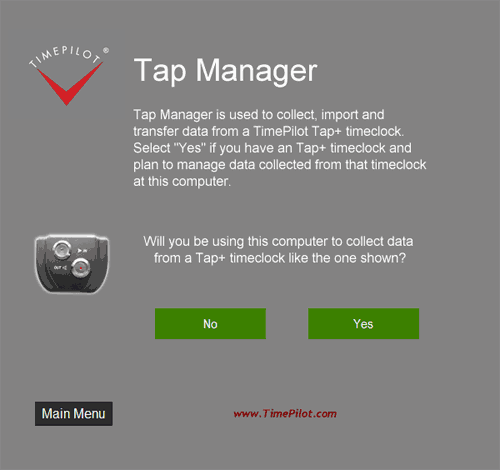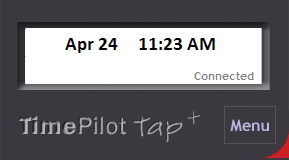 What's Tap Manager?
What's Tap Manager?Tap Manager is the software that handles communication between your PC and the Tap clock(s). It only needs to be running when you want to connect a Tap clock to your PC.
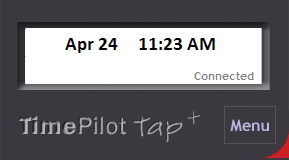 What's Tap Manager?
What's Tap Manager?
Tap Manager is the software that handles communication between your PC and the Tap
clock(s). It only needs to be running when you want to connect a Tap
clock to your PC.
![]() To start Tap Manager, click the icon on your desktop (see icon at left) or click your Windows Start button, then "All Programs," then "TimePilot IV" and "Tap Manager."
To start Tap Manager, click the icon on your desktop (see icon at left) or click your Windows Start button, then "All Programs," then "TimePilot IV" and "Tap Manager."
To learn more about Tap Manager, click here. To learn how to use Tap Manager, click here.
Need to install Tap Manager? It's on your software CD. Put the disk in the computer's CD drive, and when the installation program starts, click "Install TimePilot Software," then "TimePilot Installation Menu," then "TimePilot Tap Manager."