TimePilot Vetro
Mounting the clock
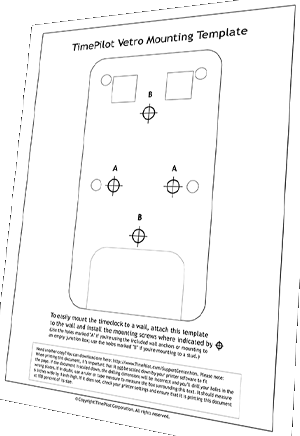 Your first step should be to decide where the clock will be located. Usually, this will be either on a wall at a central location in your facility or at the employee entrance. The TimePilot Vetro clock should not be placed outdoors—it is not designed to be exposed to the elements. TimePilot Extreme Blue—our ruggedized, weatherproof clock—is designed for that environment.
Your first step should be to decide where the clock will be located. Usually, this will be either on a wall at a central location in your facility or at the employee entrance. The TimePilot Vetro clock should not be placed outdoors—it is not designed to be exposed to the elements. TimePilot Extreme Blue—our ruggedized, weatherproof clock—is designed for that environment.
To mount the clock on a wall, use screws. The drilling template included in your box can be taped to the wall to make it easier to place the screws in exactly the right places. The recommended placement on a wall is to have the top of the station 5 feet off the floor. At this level, it's easy for most employees to see the LCD screen.
Need another copy of the template? You can download and print one here.
If you'd like to have your clock even more securely mounted, TimePilot sells a steel mounting plate as an accessory. For details, click here.
After mounting, plug the power supply into an electrical outlet. As with all electronic equipment, we suggest using a surge protector to protect your system. TimePilot has a combination surge protector/backup battery available.
If you're planning to run your system in Network Mode, you have another option: An accessory, the TimePilot Power Over Ethernet Kit, allows you to run power to the clock through the network cable so that you don't have to use the provided power supply.