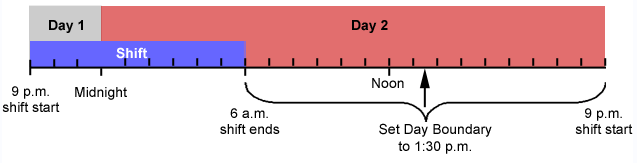Software Details
Day Boundary
What's a Day Boundary?
Sometimes night shift employees work past midnight, which splits their shift over two days and can cause problems when, for instance, a pay period ends at midnight, partway through the employee's shift. If you have employees who work these hours, you can avoid this situation by changing the "Day Boundary" for their shift from the usual midnight to a time when they are sure to have completed their shift. We suggest the midpoint between the end of their shift on one workday and the start of their shift on the next.
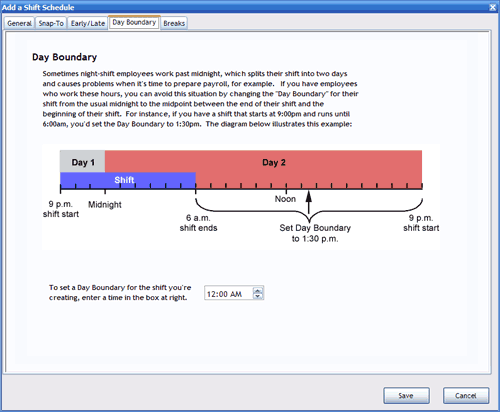
This feature is available for each shift schedule. To set it up, create or edit a shift (TimePilot Central > Setup > Shift Setup > Add/Edit a Shift Schedule), then click the Day Boundary tab, enter a time in the Day Boundary box and click "Save."
Example: Your night shift starts at 9 p.m. and runs until 6 a.m. There are 15 hours between 6 a.m. to 9 p.m. Half of that is 7.5 hours, so your Day Boundary should be set to 1:30 p.m. (See diagram below.)