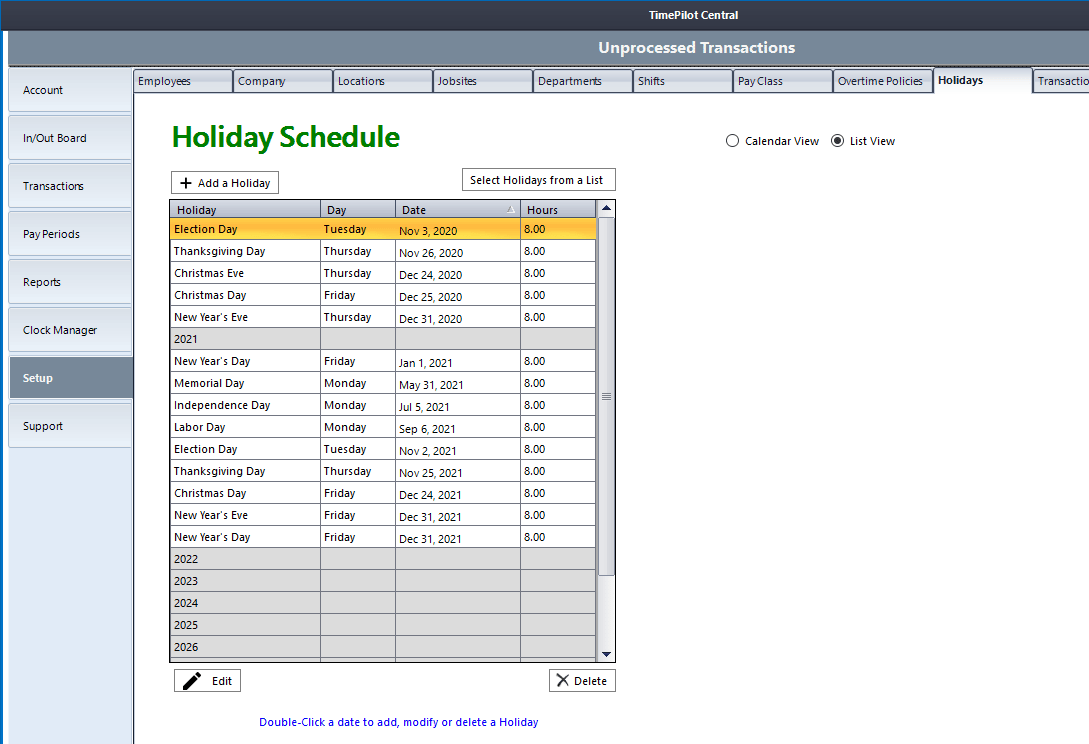Software Details
Holiday Schedules
What's a holiday schedule?
The holiday schedule is a list of holidays recognized by your organization. The list is used by the TimePilot software when employees are paid for holidays or if they are eligible for overtime pay when they work a scheduled holiday. If your organization gives employees their birthdays as paid holidays, the software uses the birthdate you entered in the employee's profile (click the "Optional" tab).
The holiday schedule was created while using the Setup Assistant, which appears the first time you start your TimePilot software. You can edit your holiday schedule—adding or removing holidays—by clicking on the "Setup" tab > Holidays tab.
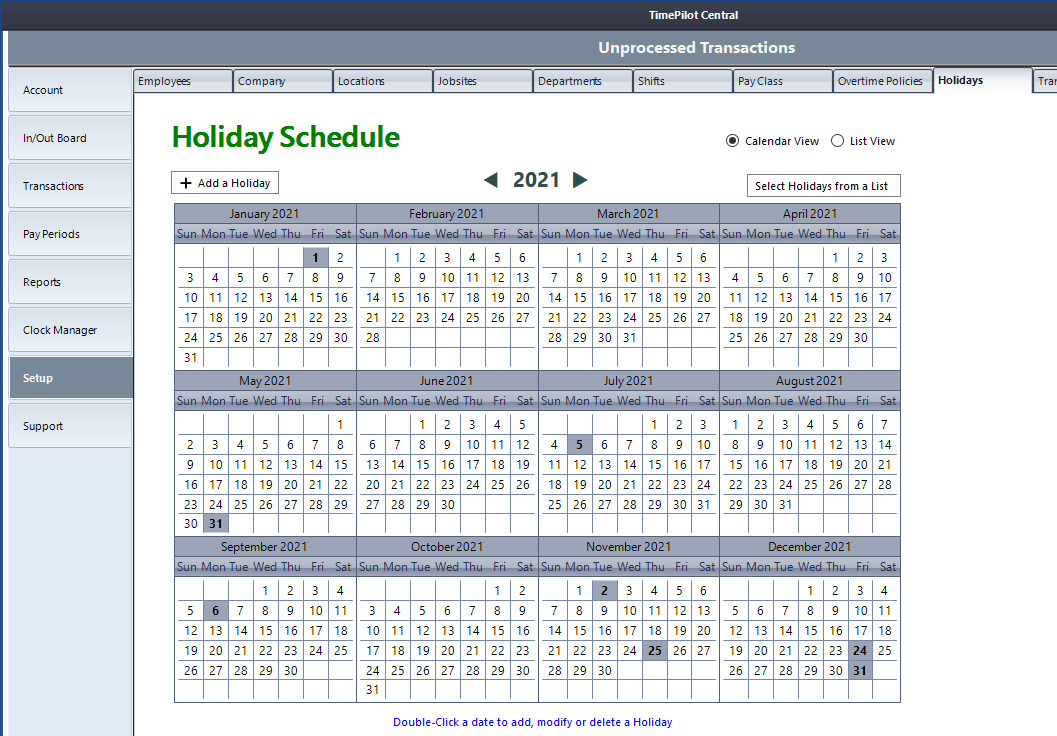
You can get to the Holiday Schedule screen by clicking 'Setup' on the left side of the screen, then 'Holidays' in the tabs that appear across the top.
For a condensed view of your holidays, click the "List View" button at the top right of the screen. See below for an example.
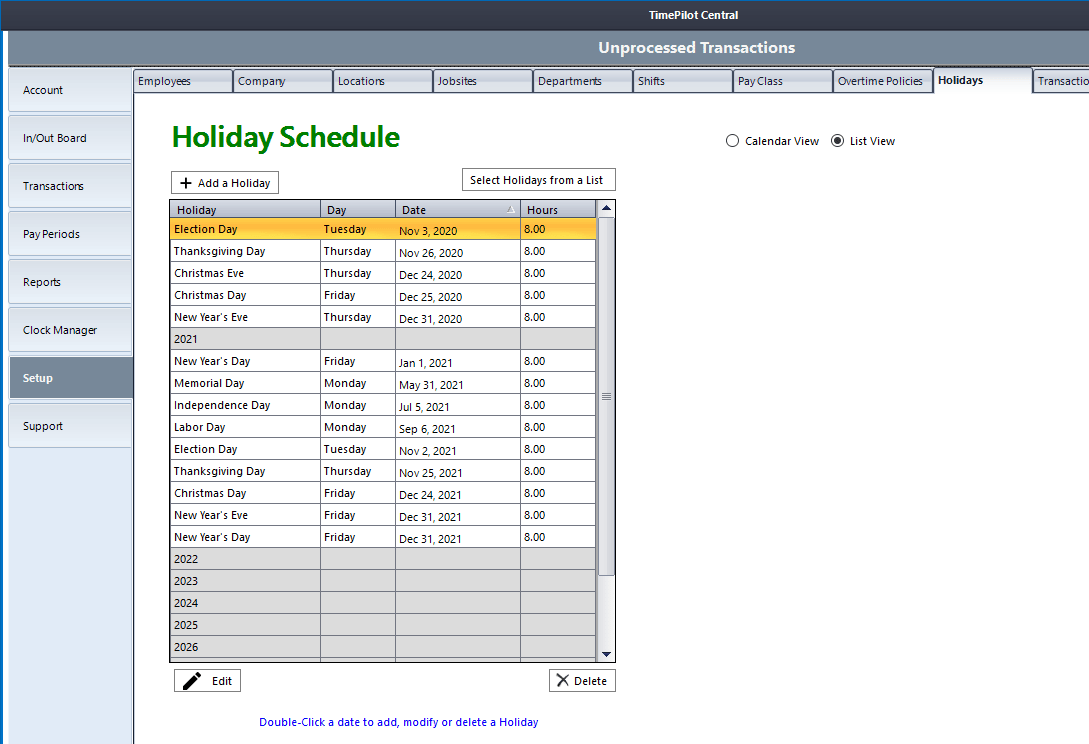
You can streamline the process of adding holidays for the current year and future years by clicking on the "Select Holidays from a List" button.
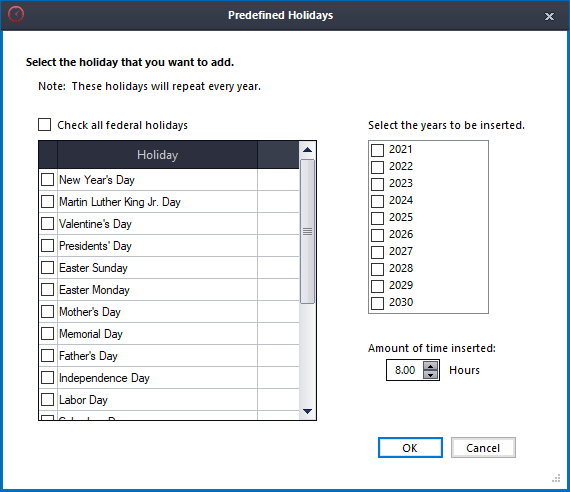
"Adding holidays for future years? Selecting holidays from a list gives you a quick way to get the job done."
From the list check the holidays and years that you want added to the schedule. You can always remove a single holiday from the schedule. This is simply a nice short cut and a big time saver.
To manually add a holiday to the schedule you can either double-click on the date on the calendar or click the "Add a Holiday" button from the holiday schedule screen.