Software Details
Locations Video available
Video available
What are Locations?
Many organizations have employees working at other branches, facilities or even another part of a building. With the Location function, you can specify in the software where each employee works, and later create reports that are organized by location. The Location Setup is found in TimePilot Central > Setup tab > Location tab.
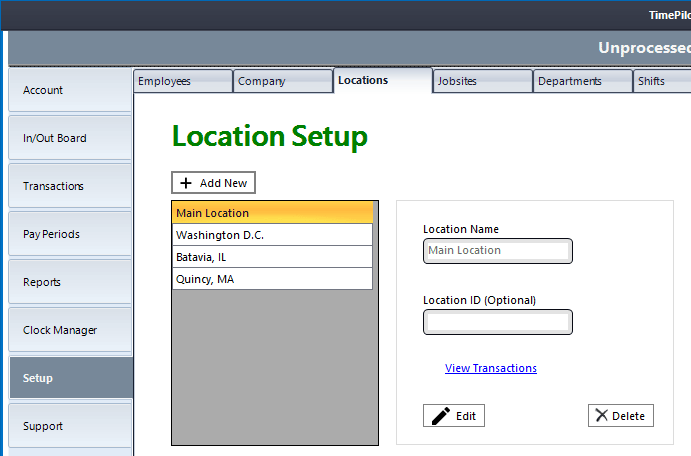
You'll assign a location to an employee when you create or edit their profile. The system comes with a location already created called "Main." You can create new locations by clicking the "Add a Location" button, or edit an existing location (including "Main") by highlighting the appropriate location in the list and the clicking "Edit Location."
 If you don't see a column labeled "Location" in TimePilot Central's Transaction List, you can add one easily. Click on the "View Options" Quick Button (shown at right) and check "Location."
If you don't see a column labeled "Location" in TimePilot Central's Transaction List, you can add one easily. Click on the "View Options" Quick Button (shown at right) and check "Location."