Software Details
Overtime Policies
What are Overtime Policies?
An overtime policy determines when employees will receive overtime pay. You can edit or create multiple overtime policies in TimePilot Central.
To edit or create an overtime policy, do the following:
- Click the "Setup" tab, then click the "Overtime Policies" tab.
- If you want to create an Overtime Policy, click the "Add New" button. If you want to edit or delete an existing overtime policy, click on the name of the policy, then the "Edit" button or the "Delete" button.
- If you deleted a policy, click Save to complete the process. To edit an overtime policy, make the changes and click OK. To create an overtime policy, continue following these instructions.
- Enter the name of the policy on the "General" tab. If you count vacation time or sick time or holidaytime (or any of the other six categories listed) toward the calculation of overtime, check the appropriate boxes.
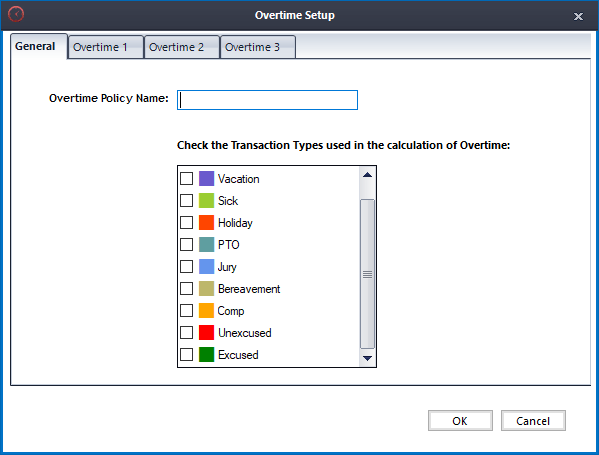
- Click the "Overtime 1" tab (shown in screenshot below).
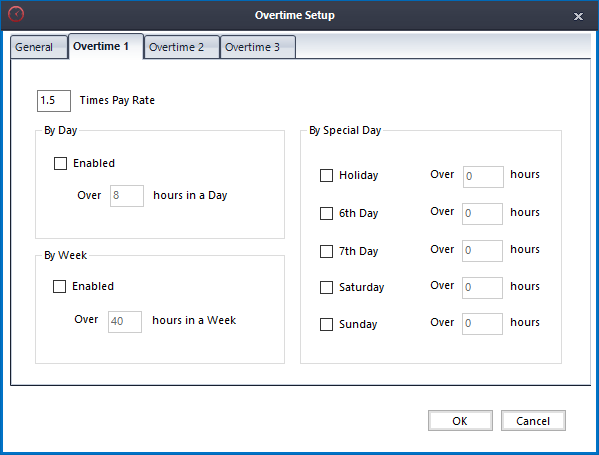
- Enter your overtime pay rate (the default is time and a half).
- You'll see three different overtime possibilities:
- By Day: If you offer overtime for working more than a certain number of hours in a day.
- By Week: for more than a certain number hours in a week
- By Special Day: Whether it's a holiday or sixth or seventh day.
- For additional overtime pay rates, click the next Overtime tab and repeat Steps 5-7.
- When you're done, click "OK."