Software Details
Tap Manager

What's Tap Manager?
Tap Manager is the software that handles communication between your PC and the Tap clock(s). It only needs to be running when you want to connect a Tap clock to your PC.
 To start Tap Manager, click the icon on your desktop (shown at right) or click your Windows Start button, then "All Programs," then "TimePilot 5" and "Tap 5 Manager."
To start Tap Manager, click the icon on your desktop (shown at right) or click your Windows Start button, then "All Programs," then "TimePilot 5" and "Tap 5 Manager."
You can also start Tap Manager from TimePIlot Central 5. In the top right corner, there's a black icon that resembles a Tap clock and its cable (see below).
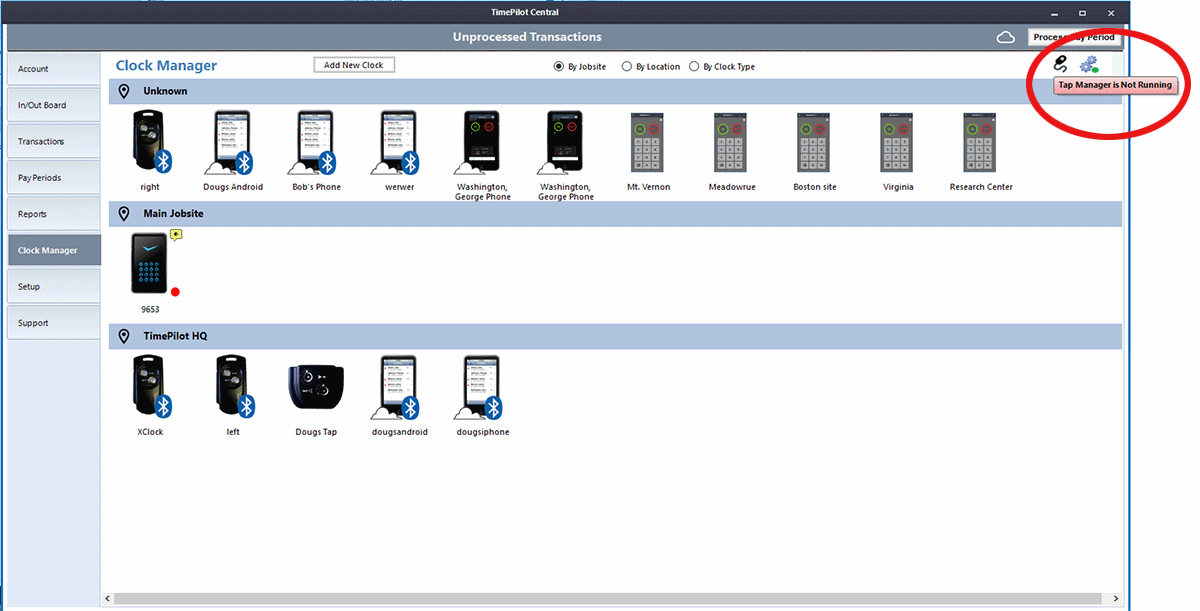
When you right-click the black Tap Manager icon, it will tell you if it's running. Right-click the icon to start it and stop it.
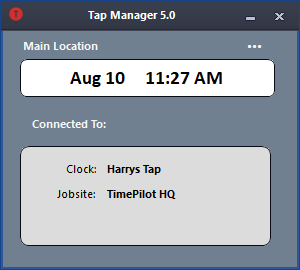
The only time you need Tap Manager
running is when you plug your Tap clock
into your PC.
To learn more about Tap Manager, click here. Need to install Tap Manager? You can download it here.