Software Details
Pay Class
What's a Pay Class?
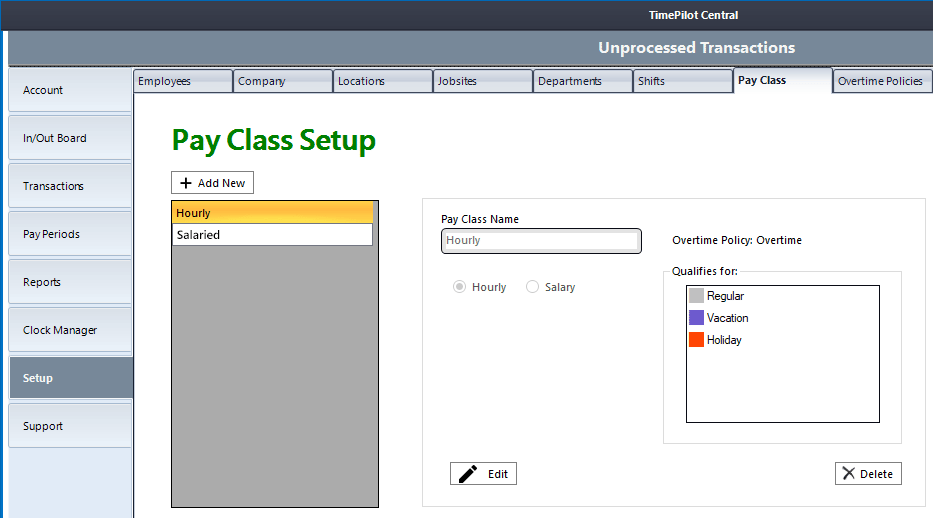
A Pay Class is a combination of your organization's workplace policies. For instance, a Pay Class called "Hourly" might consist of the overtime policy that you named "Overtime #1," as well as vacation pay and sick pay, but no holiday pay. A Pay Class called "Salary" might include sick pay, vacation pay and holiday pay, but no overtime pay. You can have multiple Pay Classes.
You'll create your Pay Class in the Setup Assistant, which appears the first time you start your TimePilot software. You can edit your Pay Classes or add or delete a Pay Class by clicking on the Setup tab in TimePilot Central and selecting the "Pay Class" tab. When you set up employees, you'll assign a Pay Class to each employee.
To edit or delete a Pay Class, click on the name of the Pay Class and then the appropriate button. To create a Pay Class, click the "Add New" button.
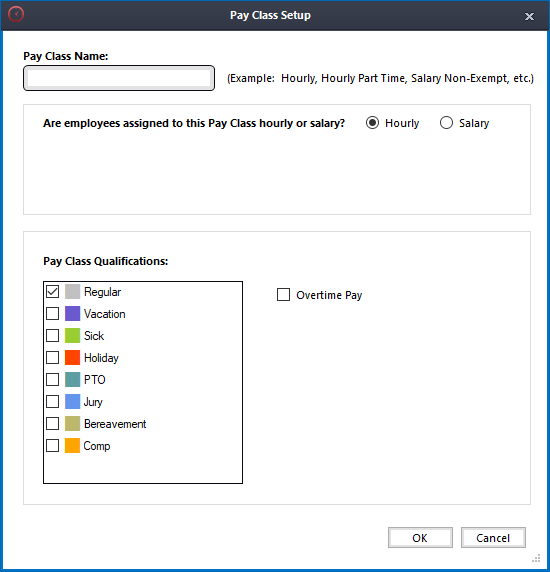
Here's how to set up a Pay Class:
- Give the Pay Class a name.
- Answer the questions that appear. Depending upon your answers to the first two questions, other questions may pop up.
Note: To learn more about the Pay Class Qualifications box, see the help page on "Transaction Types." - When you're done, click "OK."
- Repeat the process for additional Pay Classes, if necessary.