Software Details
Transaction Types
What are Transaction Types?
In the TimePilot Central software, each transaction is labeled as a specific type in order to compartmentalize the data for processing. Most clock-in and -out transactions are recorded as Regular ("Reg") Transaction Types. Other transactions are inserted as "Vacation" or "PTO" Transaction Types to indicate vacation time or Personal Time Off. In TimePilot Central's Transaction List, you can tell at a glance which type a transaction is because each type is assigned square of a particular color.
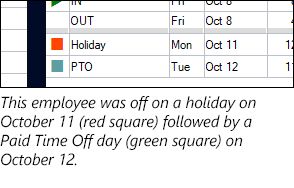 TimePilot software comes with a number of Transaction Types predefined, such as Regular, Overtime, Vacation, Sick, Holiday, etc. Some, like Regular and Overtime, can be modified. In most cases you do not need to add or edit any of the Transaction Types.
TimePilot software comes with a number of Transaction Types predefined, such as Regular, Overtime, Vacation, Sick, Holiday, etc. Some, like Regular and Overtime, can be modified. In most cases you do not need to add or edit any of the Transaction Types.
When you create a Pay Class, you'll choose the Transaction Types that can be applied to employees who belong to that Pay Class. For instance, hourly employees might have transactions labeled with Transaction Types "Regular," "Overtime," "Vacation," "Excused," or "Unexcused," while salaried employees might have their transactions labeled ""Regular," "Vacation," "PTO," "Excused," or "Unexcused."
If you have a unique transaction type, you can create your own. You can edit or add transaction types within TimePilot Central from the Setup Tab > Transaction Type tab.
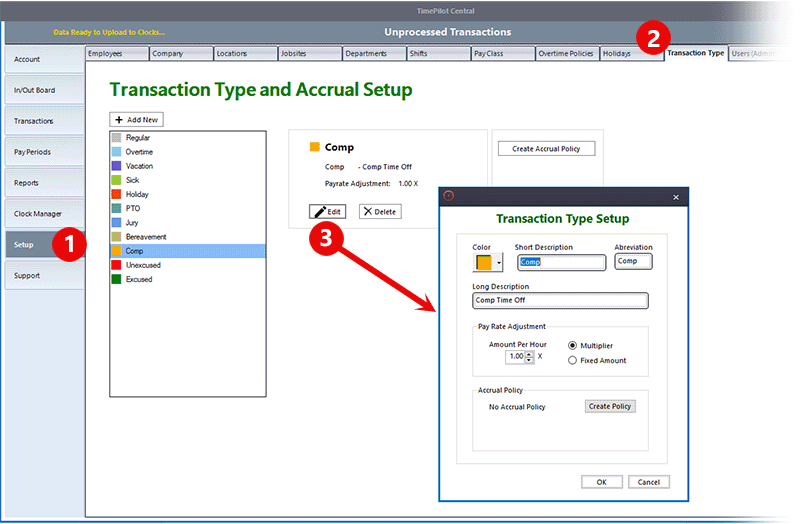
To see the various Transaction Types, click "Setup," (1) then "Transaction Type" (2). If you want to edit one of the editable Transaction Types, click the type, then the "Edit" button (3) that appears.
Each Transaction type is assigned a color so that it can be easy identified in Transaction lists. The color, name and description of a transaction can be edited by selecting "Edit." To create a new Transaction Type and assign it a color, click the "+ Add New" button at the top of the list.
In addition to editing basic information about a Transaction Type, some types can be assigned accrual policies so when applied to an employee's work history, earned Vacation, PTO, Sick Time, etc., can be calculated and reported.
For more on Accrual, click here.