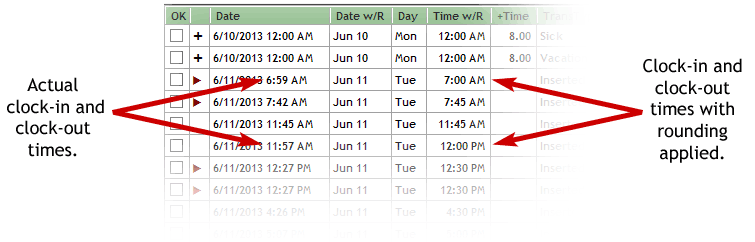Software Details
Rounding
What's Rounding?
In TimePilot, Rounding is the process of shifting a clock-in or clock-out time to a more "simple" number; for instance you could round a clock-in from 8:04 a.m. to 8 a.m. or a clock-out from 4:58 p.m. to 5 p.m. Rounding can help employers by avoiding the need to pay just one or two minutes of overtime each day and can help employees because they don't have to clock in at exactly the start of their shift.
Rounding is set up when you create/add/edit a Company (TimePilot Central > Setup Tab > Company tab).
- No Rounding: Employees' clock-in and clock-out times are not adjusted.
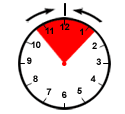 Rounding: Employees' clock-in and clock-out times are adjusted to the nearest time specified. In the example at right, rounding is set at 15 minutes. If the employee's shift starts at the top of the hour and he or she clocks in at any time within the red zone (7 minutes before or 7 minutes after the top of the hour), the clock-in time will be rounded to the top of the hour.
Rounding: Employees' clock-in and clock-out times are adjusted to the nearest time specified. In the example at right, rounding is set at 15 minutes. If the employee's shift starts at the top of the hour and he or she clocks in at any time within the red zone (7 minutes before or 7 minutes after the top of the hour), the clock-in time will be rounded to the top of the hour.
The TimePilot system will keep track of both the time an employee actually clocked in as well as the rounded time. The actual time the employee clocked in or out will appear in TimePilot Central's Transaction List under the "Date" heading; the rounded time will appear under the "Time w/R" heading. Don't see the "Time w/R" column? Click the View menu, choose "Show/Hide Columns: All...," make sure there's a checkmark next to "Time w/R" and click Save.