We’re well into our third year of TimePilot Times Newsletters, and thanks to you we’ve built our subscriber base to more than 4,000. We thought it’s time to take a look back at some of our past lead stories that you might have missed:
1. All about extraction
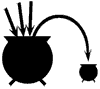
Everyone running a TimePilot system should read this one—it’s that important. Having thousands of transactions in the database slows down the TimePilot software, as well as making it extremely unwieldy for supervisors to use. That’s why we strongly recommend extracting your transactions at the end of your pay period. (It’s so important that if you don’t extract, you’ll get a reminder at the bottom of the TimePilot Central screen!) Read more.
2. Combining TimePilot systems
Many of our first-time customers aren’t aware that you can add other TimePilot products to your current TimePilot system. All of our TimePilot timeclocks are designed to be used together, in any combination. This article shows how it works, with examples. Read more.
3. What is an iButton, anyway?

Ever wonder what was inside that little metal part of your iButton? And how it knows who you are? You can learn all about that here. Read more.
4. All about Buffer Zones
If you have shifts covering 24 hours a day and seven days a week, this one is for you. When do you start and end your Pay Period? The choice is more difficult than it sounds, because some of the employees in the last shift of the Pay Period will clock out after midnight, putting their clock-outs into the next Pay Period. And some of the employees in the first shift of the Pay Period will clock in early, putting their clock-ins into the previous Pay Period. Here’s the solution.
5. Job Costing: Keeping track of individual tasks

Your TimePilot system can also be used for keeping track of the time taken by particular jobs. Commonly known as “job costing,” this feature can be used to determine the amount of time an individual project takes during the workday or how long an employee takes to complete a particular project. All you need to start “job costing” is iButtons in different colors. Read more.
6. Multiple companies in the TimePilot software? Why?
If you only have one business, why do need more than one company in the TimePilot software? You don’t need more than one company if everyone at your organization gets paid on the same schedule. But what if you have two groups of employees, one that gets paid on a bi-weekly basis and one paid monthly? Or if your organization uses temp employees? That’s when you need to set up another company in the software. In TimePilot’s Professional and Enterprise software versions, you can have as many companies as you want. Read more.
7. All about alerts
When you’re looking at TimePilot Central, there’s a lot of data to wade through. Wouldn’t it be nice if the software could flag you when any employee worked overtime or if an employee’s total number of hours was approaching overtime territory? It can. And it can do even more.