We’re well into our third year of TimePilot Times Newsletters, and thanks to you we’ve built our subscriber base to more than 4,000. Last month we took a look back at seven of our past lead stories that you might have missed; here are seven more valuable ones:

Using TimePilot with a New PC
You bought a new computer? Congratulations! After it’s all unpacked and set up and Windows 8 is updated and you installed an anti-virus program (you did do that, didn’t you?), you probably want to get TimePilot installed and running. Here’s how. Read more…

Best Practices: Inside TimePilot Central
If you use TimePilot on a daily or weekly basis, you probably spend a lot of time with TimePilot Central. The TimePilot Central screen contains lots of data; sometimes you can become more efficient by simplifying things. Read more…

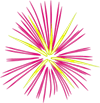 Best Practices: All About Holiday Schedules
Best Practices: All About Holiday Schedules
Setting up holiday schedules in the TimePilot software is pretty straightforward, but there are some things you can do that will get the job done more quickly and efficiently. The article also describes what to do if, for instance, you realize on July 10 that you’ve forgotten to include July 4 as a holiday on your schedule. Read more…

Best Practices: The Backup-Restore Utility
You’ve been using TimePilot for a while now, and there are dozens of extracted pay periods taking up space on your computer’s hard drive. But it’s just a fact of life that hard drives die. That’s why it’s important to back up your data, so that when (not if!) your drive dies and the data is no longer available, you’ll have a copy. TimePilot has a special program that makes this easy. In this article, we’ll go through two of the most common procedures: backing up your Current Transactions and backing up your extracted pay periods. Read more…

Software Secrets: The Help Files
Hidden away in your TimePilot software is something that could well make your life easier: The software’s Help files. The Help files explain all the ins and outs of the software, but one of their special features is a list of definitions of words and phrases used in the software. What does “Snap-To” mean? How does “Rounding” work? And what in the world are “Buffer Zones”?(By the way, the article mentions a user manual; we no longer offer a printed manual with our products. Instead, we beefed up the help files and enhanced the Quick Start Guide.) Read more…

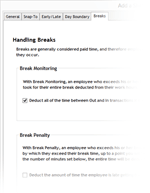 Best Practices: TimePilot and Employee Breaks
Best Practices: TimePilot and Employee Breaks
How do you handle employee breaks? Work breaks are generally considered paid time, and therefore employees do not have to clock out and then clock in. But there may be times when you want to monitor employees’ breaks to ensure they aren’t taking extra time, or even penalize employees who take longer breaks than they should. Read more…

Reports: Putting Your Data into Printable or E-mailable Form
TimePilot Central is pretty impressive, but when all is said and done, it’s just dots on a screen. You can’t click “Print” and a few seconds later have a perfect copy to show someone, and you can’t email TimePilot Central to someone who wants to see their hours. So how do you get a hard copy of your data? In a word, Reports. Read more…