

TimePilot clocks are definitely more sanitary than fingerprint time clocks--and keeping things sanitary is a good way to fight the COVID-19 virus. It's not difficult to keep your Vetro, Extreme Blue or Tap clocks germ-free. Here are some tips:
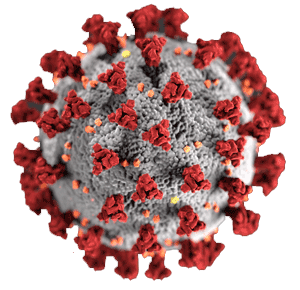
Remember to dispose of the gloves and wash your hands thoroughly.
Please note: TimePilot cannot make a determination of the effectiveness of a given disinfectant product in fighting pathogens, such as COVID-19. Please refer to your local public health authority's guidance on how to stay safe from potential infection.
(The items below apply to TimePilot 4 software. Help for TimePilot 5 is here: the TimePilot 5 Help Fles.)
The more you use the TimePilot software, the more likely it is that you’ll find the helpful features and shortcuts that are built in. Here are a bunch:
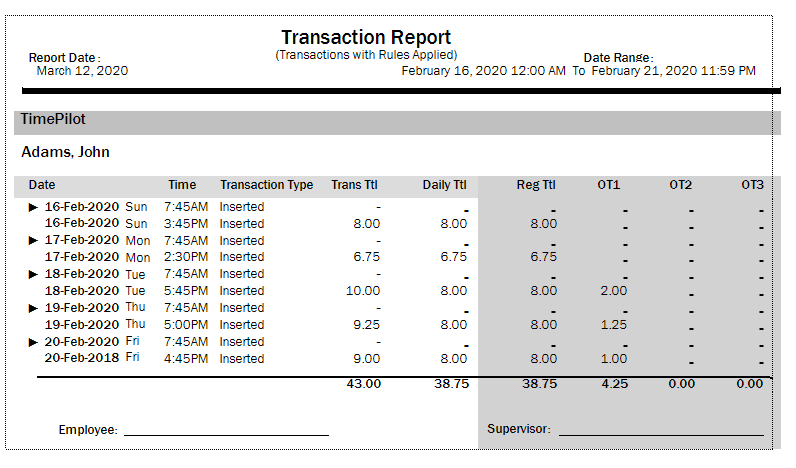
A sample report with signature lines for employee and supervisor.
It’s not a bad idea to have your employees verify their work hours at the end of a pay period. This will give you a chance to correct any errors they spot. It also may protect you if an employee charges that they worked more hours than they were paid.
In TimePilot Central, you can create a report that can be printed out and then signed by the employee (and his or her supervisor, if you wish). Here’s how to do it.
Each time your smartphone collects data from your Extreme Blue II clock, the app updates the date and time on your clock with the date and time from your phone. You can also set the date and time without collecting data. Here's how:
Having hourly employees line up to clock in at the exact moment their shift starts is a very inefficient procedure. TimePilot’s Snap-To function allows employees to clock in early and not go "on the clock" until their shift starts.
It also allows them to clock out late but go "off the clock" when their shift ends. In Snap-To setup, you can designate how many minutes will be "snapped" and when that will occur.
For example, let's say your employees’ shift starts at 8 a.m., but several like to arrive a few minutes early and read the newspaper at their workstations before their shift starts. Without Snap-To (or a related function, Rounding), employees who clocked in early would get paid for their time reading the newspaper—probably not what you intended!
One of TimePilot Vetro’s best features is that it can be used all by itself or connected to a local area network. Let’s say you’ve been using your Vetro on its own, collecting your data with a USB drive, and now you’d like to connect the clock to your network.
There are quite a few benefits to this:
Ready to do it? Here’s how.