Home » Software Downloads
Software
Downloads
TimePilot 5
Downloadable versions of our software are available below for the respective database location.
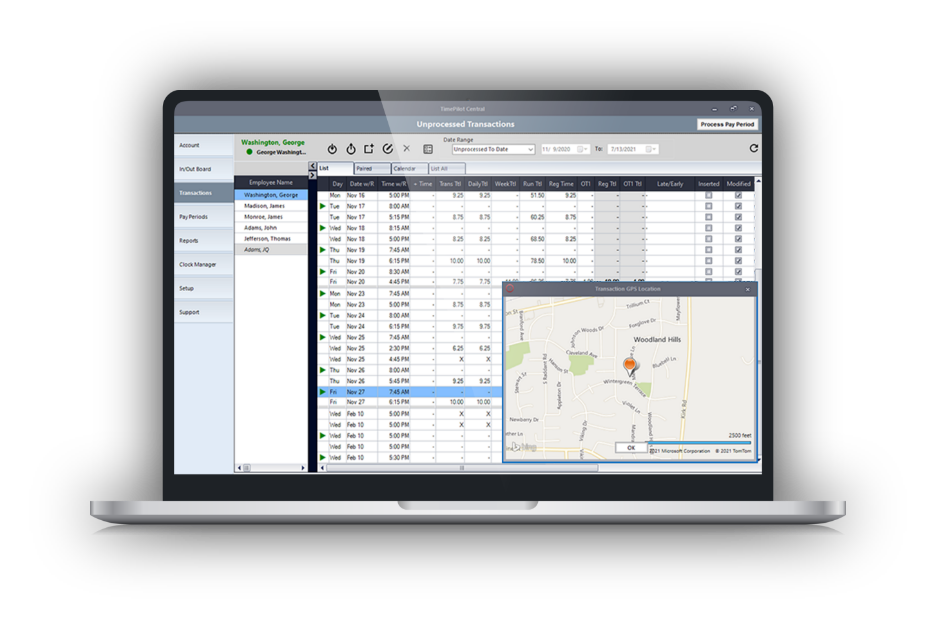
Cloud Edition
TimePilot 5 Cloud Edition stores your TimePilot database in the Cloud and requires an annual subscription.
TimePilot 5 Cloud Edition Software
Our sales staff will send you an email with the information you’ll need to set up the Cloud Edition of TimePilot Central 5, the core of your new TimePilot system. To download the software, click the button below.
If you need the link re-sent, just contact us at Sales@timepilot.com or 1-630-879-6400. Depending upon your system’s configuration, you may also need one or several of our iPhone or Android smartphone apps. Links to those apps are below.
Don’t forget: Users of our Cloud-based systems get unlimited tech support, so don’t hesitate to contact us.
Program Downloads

TimePilot PC
This free program puts the image of a time clock on your employees’ PC screens, enabling them to clock in and out from their desks. For more about TimePilot PC, click here.

TimePilot Tap Manager
You’ll need this program to use the portable TimePilot Tap+ time clock with the Cloud Edition of TimePilot 5.
App Downloads
iPhone (App Store)

TimePilot Mobile iPhone app: This is where employees clock in and clock out.

TimePilot XBlue Sky iPhone app: Supervisors use this iPhone app to collect data from Extreme Blue clocks that are on TimePilot’s Cloud-based subscription plan.
Android (Google Play)
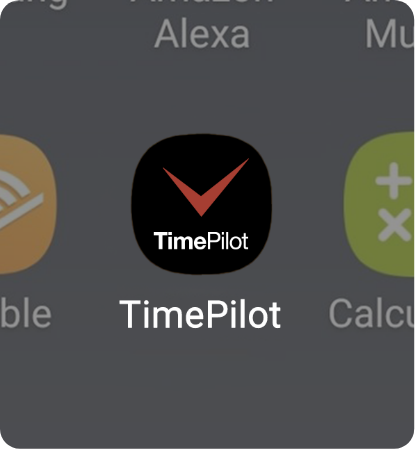
TimePilot Mobile Android app: This is where employees clock in and clock out.
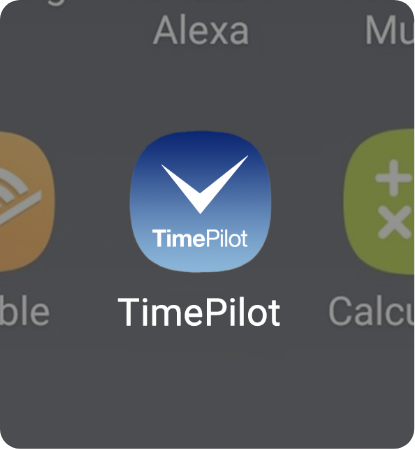
TimePilot XBlue Sky Android app: Supervisors use this app to collect data from Extreme Blue clocks that are on TimePilot’s Cloud-based subscription plan.
On-Premise Edition
TimePilot 5 On-Premise Edition places your TimePilot database on your server or PC. Click the button below to download the TimePilot 5 management software.
TimePilot 5 On-Premise Edition Software
Our sales staff will send you an email with the information you’ll need to login to the On-Premise Edition of TimePilot Central 5, the core of your new TimePilot system. To download the software, click the button below.
If you need the credentials re-sent, just contact us at Sales@timepilot.com or 1-630-879-6400.
Program Downloads

TimePilot Tap Manager
You’ll need this program to use the portable TimePilot Tap+ time clock with the Cloud Edition of TimePilot 5.