

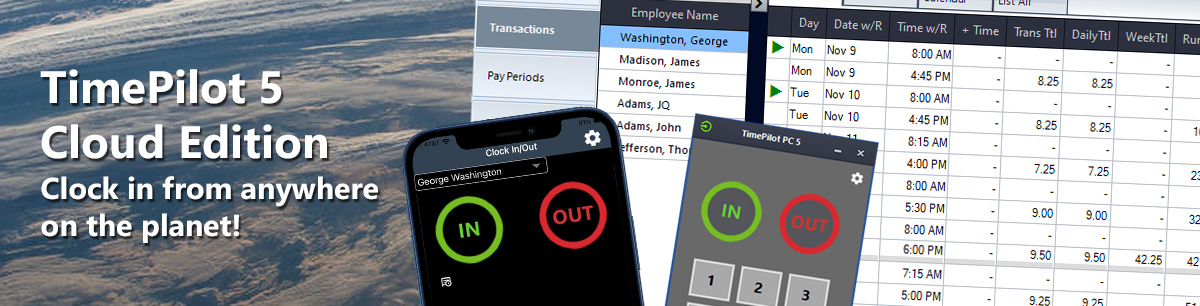
TimePilot Mobile is a free smartphone app that allows employees to clock in and out of the TimePilot system from anywhere there's a cell phone signal. The app, which is available only to Cloud Edition customers, is available for the iPhone (at the App Store) and for Android smartphones (at Google Play). Each app is registered to your TimePilot system by the administrator using the Clock Manager in TimePilot Central. An employee with the app on their phone can clock in and out, with each transaction recording their GPS location at the moment of clock-in or out.
Note: The app does not track the employee's movements; it records only the location where they clocked in or out. If the clock-in or -out falls within a defined job site, the transaction will be associated with that location.
![]() When you tap the TimePilot Mobile icon (shown at right) on your phone, the phone will synchronize with TimePilot Central, updating it with any changes in employees or settings.
When you tap the TimePilot Mobile icon (shown at right) on your phone, the phone will synchronize with TimePilot Central, updating it with any changes in employees or settings.
To clock in or out simply tap the IN or OUT button on the screen. If more than one employee is registered with this installation, select the employee from the dropdown menu at the top of the screen before clocking in or out. The transaction will be recorded and inserted into the TimePilot database.
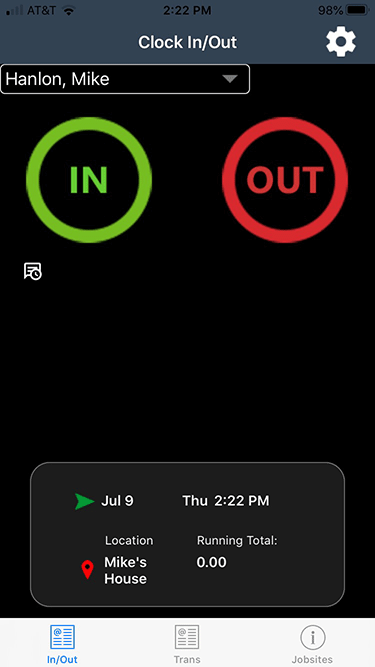
To add a note to a transaction so that it can be viewed in TimePilot Central, tap the Note icon and enter your message. Then tap the "In" or the "Out" button.
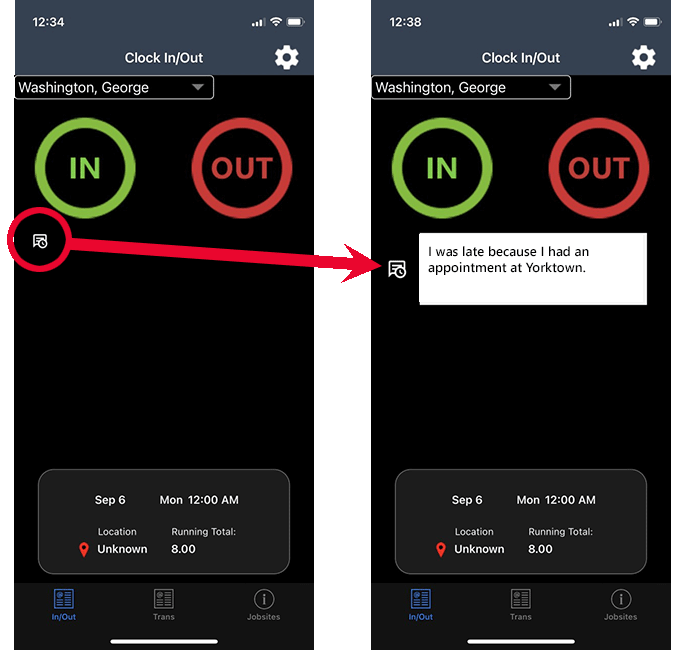
To view an employee's transactions, tap the "Trans" tab at the bottom of the screen on the iPhone and the top of the screen in Android.
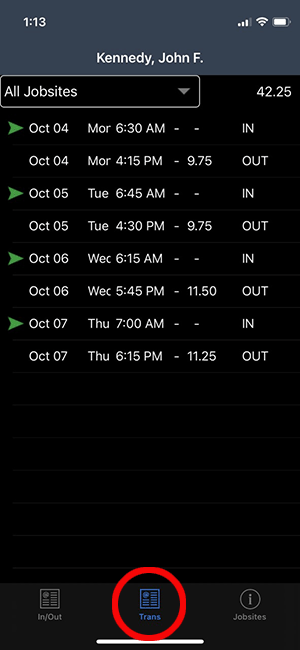
We offer two subscription choices with some of the lowest prices in the industry.
Pricing: As little as $299 per year for management software AND employees.
Pricing: As little as $29 per month for management software AND employees.
Questions: Contact us at 630-879-6400 or sales@timepilot.com